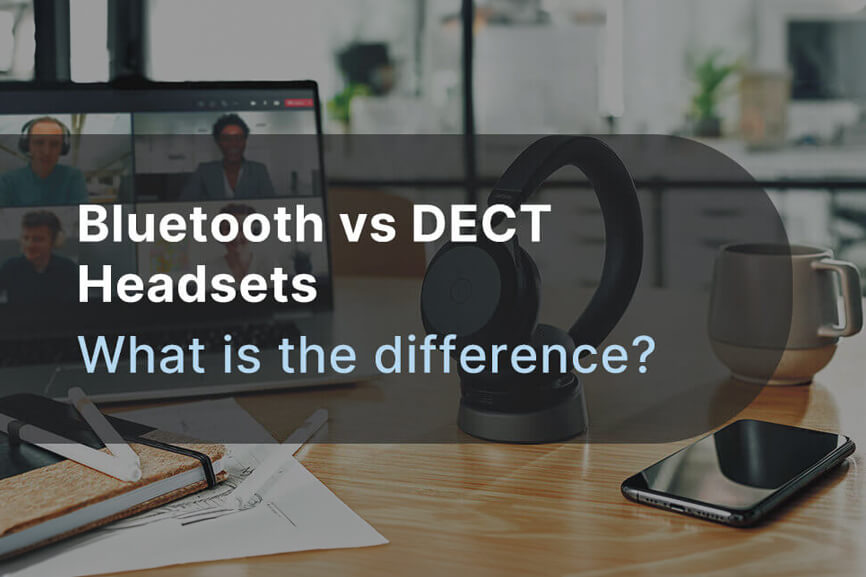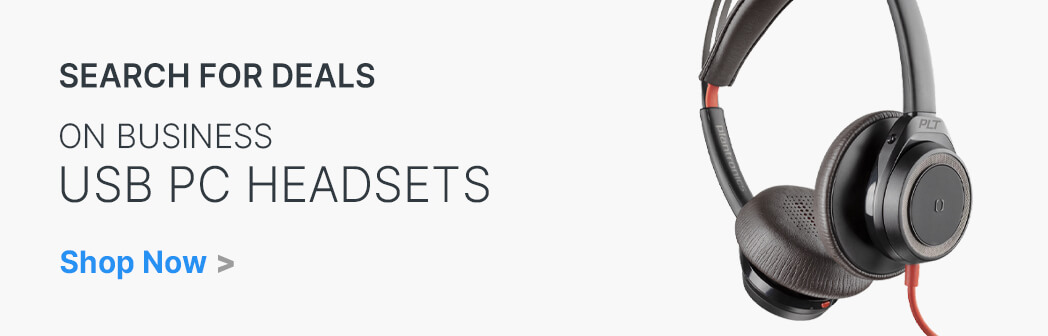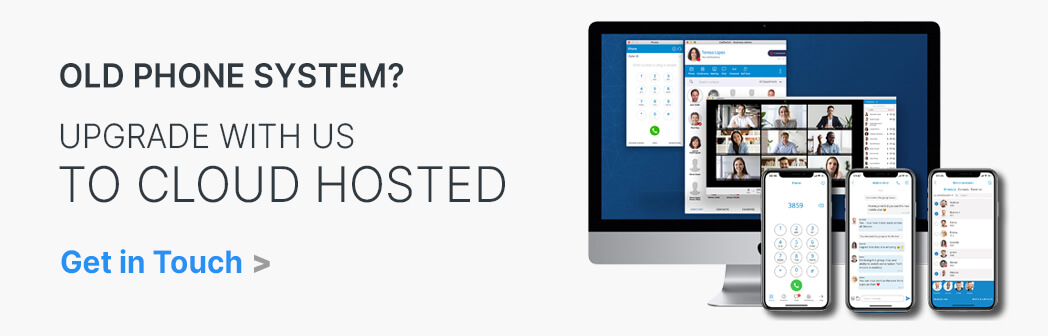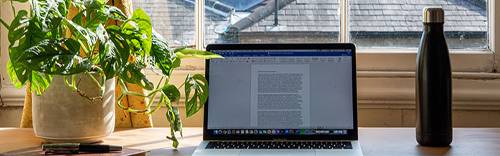Jabra Evolve2 65 Wireless Headset Review15 December 2022 | Dan Coombes  Pros- Amazing battery life Cons- Can only the wear mic on your right ear Jabra recently unveiled a new UC Bluetooth headset, the Evolve2 65, one that focuses on a business audience that needs quality as well as subtleness. Just like its the previous version (the Jabra Evolve 65), this new model doesn’t come cheap with a small increase in cost against its predecessor but we think its worth the extra money. PricingJabra offers a staggering (and mostly un-needed) 32 possible combinations for the Evolve2 65 to cater to as large of a market as possible. Buyers can opt for monaural or stereo speakers, beige or black colour, with or without the charging stand, with a USB Type-A or a USB Type-C connector with all of these variants carrying the option of the “MS” version which is certified for Microsoft Teams. The product we reviewed is the Jabra Evolve2 65 MS Steams Stereo with Charging Stand and it comes from our own stock. This is the most expensive SKU, the 26599-999-889 and has a suggested retail price of £209 + VAT.  DesignThese are on-ear headphones that weigh about 176 grams; the earpads provide the grip and are covered with a thin faux-leather/leatherette material with dozens of tiny holes that form the letters L or R for the left or right ear. The head pad is made up of silicone, a soft rubbery material that feels like a slightly deflated balloon; they work well together to ensure that the Evolve2 65 doesn’t move while its being worn. The ear pads are connected to the headset via two sturdy, adjustable aluminum slider arms. One unfortunate minor flaw in the design is that the microphone can only be worn on the right ear. This wont be a problem for most people however, for left handed people like myself it feels less natural for me to wear the microphone on this side of my head. What You GetThe headset – which comes with a two-year warranty – uses two 40mm drivers that cover the usual 20Hz to 20kHz frequency range while the microphone is a three-mic MEMs array that ranges from 100Hz to 8kHz. Inside the box, there’s a Jabra Link 380 BT USB adapter, a 1.2m USB-C to USB-A cable, a soft pouch for the headset (not for the stand) and a few leaflets. Not surprisingly, the Evolve2 65 is a Bluetooth 5.0 device, can pair with up to eight devices (but it can only connect to two at the same time) and has an operating range of up to 30 metres. Microsoft Teams IntegrationJabra say that the Evolve2 65 has been perfectly adapted and optimised to give you the best experience within Microsoft Teams which is pretty accurate. A recent Microsoft Windows update recently rendered the Teams button unusuable for a couple of weeks but this problem was resolved pretty quickly by Microsoft after we informed Jabra. Jabra Evolve2 models that are certified for Microsoft Teams support Teams as a plug-and-play experience. When you initially when you connect the headset to your PC it will be picked up by as the default audio device for Teams which is a nice touch. What is very nice about this headset is that it is the first we had tested that really adds a “useful” Microsoft Teams button to a headset. The dedicated Microsoft Teams button LED found near the microphone boom flashes a lovely purple hue to notify when a Teams meeting is ready to join, when you have missed a call or when you have a voicemail message. The same LED light will flash green when you have an incoming Microsoft Teams call making it easy to answer a call without touching your mouse. It headset also provides voice prompts whilst you are wearing the headset making it easy to know when you receive calls or notifications within Teams. This is especially useful whilst away from your desk making a coffee. Functions of the Microsoft Teams Button: If you are not using Microsoft Teams as your UC client, we recommend choosing the standard UC variant, which is certified for all leading UC platforms like Cisco, Mitel, Avaya and more. We liked the fact that the ear pieces could move around all three axis fairly liberally to fit the heads of at least three members of our team comfortably. The Evolve2 65 has a fantastic battery life of up to 37 hours for music playback and 35 hours talk time, which Jabra says is industry-leading. How they manage to include so much juice in such a small frame is ridiculous. Charging the device with the charging stand providing a staggering eight hours of use with only a 15 minute charge. Note that there’s no active noise cancellation (ANC) with Jabra opting for passive noise cancellation (PNC) instead. The headset uses Jabra’s universal audio app, Sound+, that can be used to update the Evolve2 65 to the latest firmware (it did during our test) and has some nifty features like being able to locate your Jabra device and tweaking the device; there are also five EQ levels should you want to personalize your audio experience a little more. The general sound quality when we tested the headset with Spotify and more importantly during conversations was fantastic. Some reviewers have reported issues trying to playback audio on paired devices but this is not something we have experienced so it may have been resolved during a past firmware update. 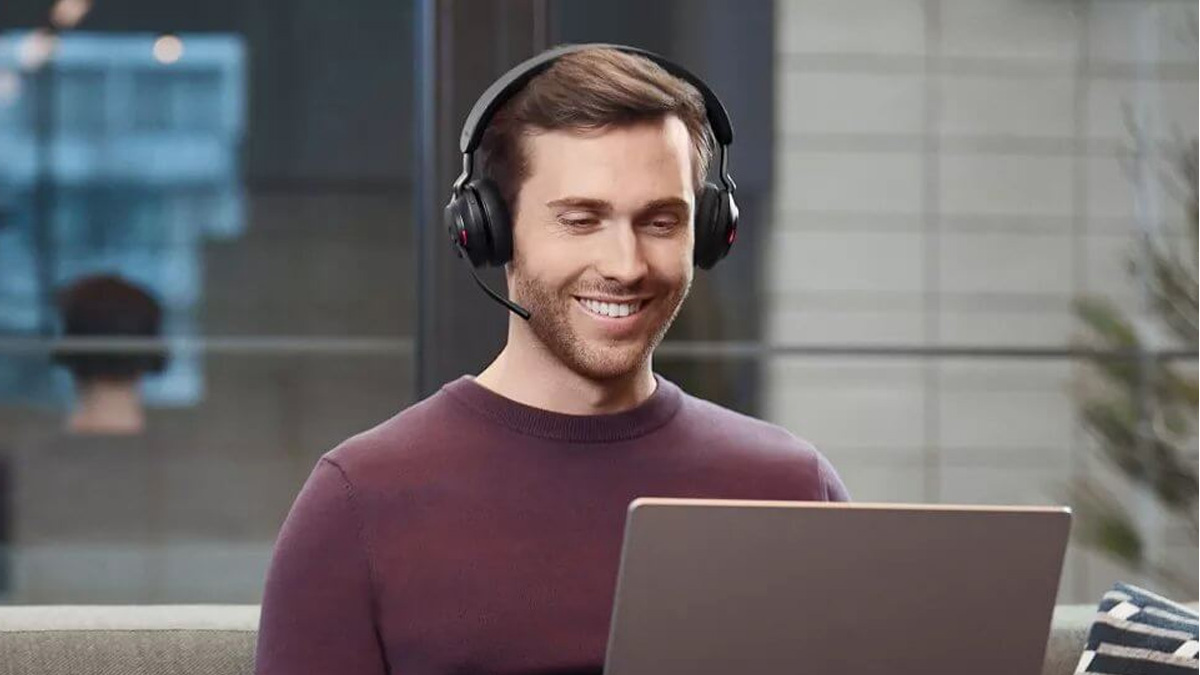 Final VerdictThe current COVID pandemic has caused many UK businesses to look for professional headsets for home working so how does the Jabra Evolve2 65 compare to other similar headsets? Well, It does an amazing job of offering what we consider to be an excellent audio performance and its now one of the models we recommend to our customers who need a high quality device. The end product is so light that you will hardly notice it after a few hours of use. The battery life is incredible compared to other headsets at a similar price and the Busylight technology and the addition of the MS Teams button (on the Teams version) is a welcomed addition. Yes, there are one or two minor niggles but we’d consider none of them to be major setbacks. Buy the Jabra Evolve2 65 HeadsetFind out more and buy the Jabra Evolve2 65 Headset directly from The Headset Store Buy Now
|