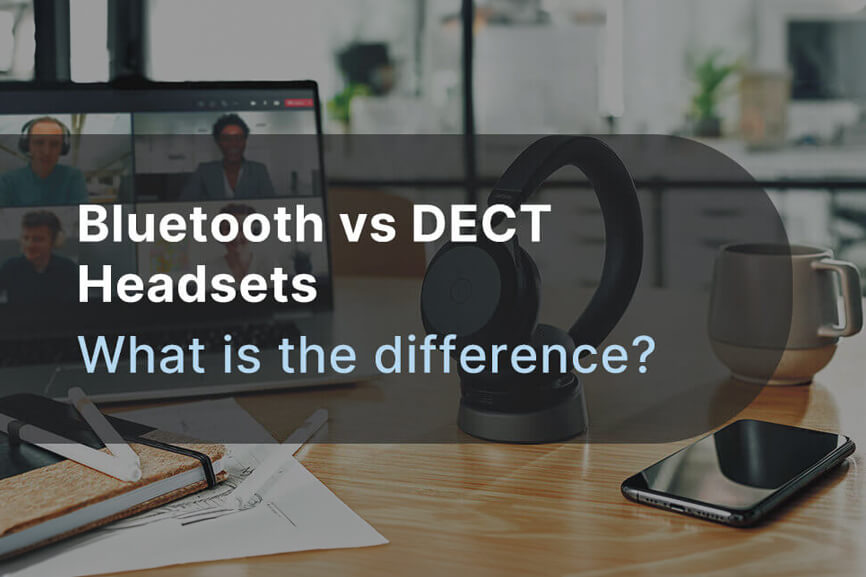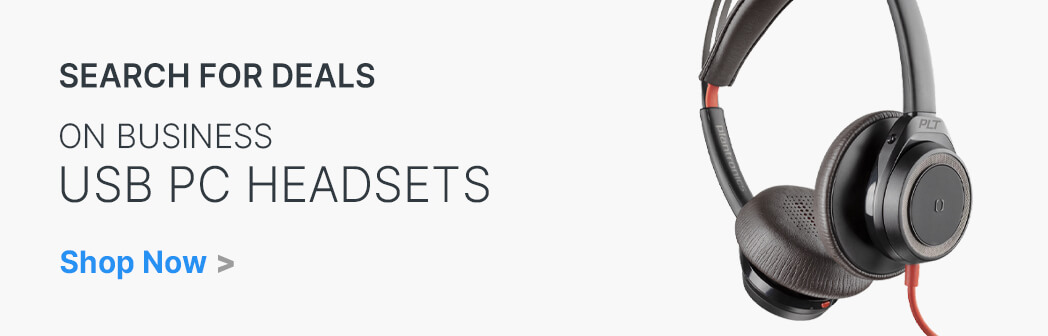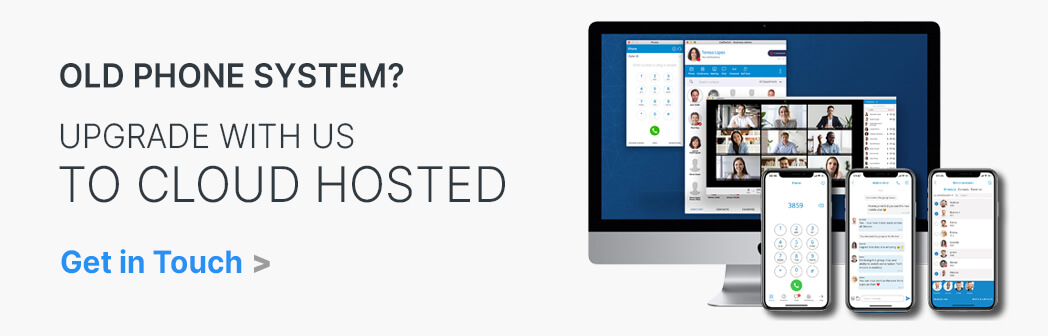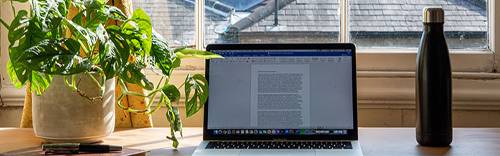UC Headsets vs MS Headsets15 December 2022 | Dan Coombes  UC Headsets- Best for Softphones MS Headsets- Certified for MS Teams
What are the differences between UC Headsets and MS Headsets?When it comes to the business headsets, big brands such as Poly (Plantronics), Jabra, EPOS, Sennheiser and Yealink all offer UC and a Microsoft (MS) Certified Models for their USB headsets. This often leads to confusion with buyers who are left unsure of which version is best for them. Functionally, MS (Microsoft) and UC (Unified Communications) headsets are almost identical. They can both be used to make calls over the internet using softphones, but there are a few slight differences that define each version.  What are UC Headsets?UC stands for “Unified Communications” this means the headset is optimised for use with a variety softphone applications. UC headsets are fully compatible with pretty much any softphone (including Microsoft applications) and deliver added functionality such as remote call control. UC headsets also offer greater flexibility, so users can change between applications easily and connect to multiple devices. A UC Headset will work just as well with business applications like Skype, Zoom and Cisco as it will with Facebook Messenger and Whatsapp Video. For these reasons, UC headsets are recommended for people who regularly use a variety of softphone applications calls during their week. Ultimately, We would only really recommend an "MS" headset to somebody that was exclusively using it for Microsoft Teams.  The Difference Between MS Headsets and UC HeadsetsMS headsets are headsets specifically optimised for use with Microsoft applications. This includes Microsoft Teams and its predecessors which are now obsolete such as (Skype for Business and Microsoft Lync). Microsoft Teams Optimised devices will be automatically configured as set to be your default audio device for Microsoft applications when plugged in. This allows users to get up and running in seconds and delivers a convenient plug-and-play experience. For IT Teams, setting the correct device defaulting is a small but significant benefit that reduces the amount of support work required for headset users and is especially useful for large scale distribution within businesses. Many MS devices will also offer additional functionality in the form of dedicated call control buttons. Call control buttons on MS devices can be used to bring Microsoft Teams to the forefront of the PC screen, quickly answer calls, join meetings and more. These small additions improve user experience and make MS Headsets much more desirable for day-to-day Teams users. How to Tell UC and MS Headsets ApartUC and MS Headsets will all have slight variations in their name and manufacturer part number depending on the type. For example, Jabra use the following method of naming their products:
Here there is a clear difference in the name of the product with “UC” vs “MS Teams”. There is also a subtle difference in the product part number with UC Headsets VS MS Headsets but in terms of how the headsets actually look and function, there are mostly always the same apart from the fact that some of the newer headsets have started to integrate a dedicated Microsoft Teams button onto the device. Similar to Jabra Headsets, Plantronics (Poly) Microsoft Certified headsets are usually displayed with a “-M” after the product name. UC headsets are displayed with “-UC”. If the product you’re viewing doesn’t specify which version the headset is, then it will be a UC model.  UC Headsets vs MS Headsets - Which to Buy?When it comes to headset features there is very little difference between UC and MS Headsets, and they will generally be the same price too. Getting the right headset will depend on how you plan to use it on a day-to-day basis. If you only plan on using your headset for Microsoft Teams or Skype for Business then getting a MS headset is an easy choice. Conversely, if you aren’t sure what you will be using the headset for, or if you know you will be using multiple platforms, go for the UC version. For advise about which headset would work best for you we recommend getting in touch on 01675 432 123 or email [email protected]. Our friendly team will talk you through the most suitable headset for each of your devices and help find the perfect solution for your needs. Buy UC and MS Teams Headsets OnlineTo learn more about the differences between MS Teams and UC Headset variants, please contact our team who will be happy to assist you. To see our latest headsets offers, simply browse our site which contains over 15,000 headset related products. You can get in touch with The Headset Store on 01675 432 123 or email us at [email protected] where we will be happy to assist with any requirements you may have. Send EmailBuy Online
|